The month-end close process in any organization can be time-consuming and labor-intensive, particularly for the accounts payable (AP) department. It involves reconciling financial records, ensuring accuracy, and preparing various reports for management and stakeholders. However, with the advent of technology and the rise of AP automation solutions, this cumbersome process can be made significantly more efficient and accurate. In this blog, we’ll explore how to automate the month-end close process with AP automation, saving your organization time and resources and reducing the risk of errors.
Choose the Right AP Automation Solution
To start automating your month-end close process, it’s crucial to select the right AP automation software or solution that aligns with your organization’s needs and goals. The ideal solution should include features such as invoice processing, workflow automation, and seamless integration with your existing accounting and ERP systems.
Implement Invoice Processing Automation
One of the most time-consuming tasks in the month-end close process is processing invoices. AP automation can streamline this by automatically capturing and digitizing invoice data. Key benefits of invoice processing automation include:
- Reduced data entry errors: Manual data entry can lead to mistakes, but AP automation ensures accuracy by eliminating human errors.
- Faster processing: Automation enables invoices to be processed and approved quickly, reducing the risk of late payments or missed discounts.
- Improved visibility: You can track the status of invoices in real time, ensuring greater transparency in your AP processes.
Automate Workflow and Approval Processes
Implementing automated workflows for invoice approvals is another critical step in optimizing the month-end close process. This can help reduce bottlenecks and ensure invoices move seamlessly through the approval chain. Critical features of workflow automation include:
- Predefined approval rules: Set up rules for different types of invoices, automatically routing them to the appropriate approvers based on the criteria you define.
- Notifications and alerts: Automate reminders and notifications to keep the approval process on track and avoid delays.
- Mobile approvals: Allow approvers to review and approve invoices from anywhere, further expediting the process.
Seamless Integration with Accounting and ERP Systems
For a successful AP automation implementation, it’s essential to ensure seamless integration with your organization’s existing accounting and ERP systems. This integration streamlines the data transfer and ensures that all financial records are up-to-date and accurate. A well-integrated system will enable:
- Real-time data synchronization: Your AP automation solution should work in harmony with your financial systems to provide accurate, up-to-date information.
- Reduced manual data entry: Integration eliminates the need for duplicate data entry, saving time and minimizing errors.
- Access to historical data: All historical financial data is readily available, making it easier to track and report on financial performance.
Automate Reporting and Analytics
With AP automation, generating financial reports and analytics becomes a breeze. You can set up automated reporting schedules that provide the necessary data for the month-end close process. Benefits of automated reporting include:
- Timely and accurate reports: Automation ensures that financial reports are generated accurately and on time, providing real-time insights into your organization’s financial health.
- Customizable reports: Tailor reports to suit your specific needs, allowing for a more in-depth analysis of your financial data.
- Improved decision-making: Access to up-to-date reports empowers your finance team to make informed decisions.
Automating the month-end close process with AP automation can significantly enhance the efficiency and accuracy of your accounting department. By choosing the right solution, implementing invoice processing automation, streamlining approval workflows, ensuring seamless integration with existing systems, and automating reporting and analytics, your organization can save time, reduce errors, and gain better control over its financial processes. Embracing AP automation is not just a way to reduce administrative burdens; it’s a smart investment in your organization’s financial future.
Itemize is a no-code AP automation solution that turns piles of paper into actionable information. Providing a set of practical and easy-to-AP features, the Itemize Drive streamlines complex construction processes, cuts costs, and helps keep projects on track. You’re covered by everything from ensuring invoice processing to ensuring contractor compliance. Learn more about Itemize Finance Automation solution.
Book a Demo to see the platform in action.