In today’s fast-paced business world, efficiency and accuracy are paramount in managing finances. The accounts payable process, which involves managing and paying invoices, can be time-consuming and error-prone if handled manually. This is where automation comes to the rescue. Automating the end-to-end accounts payable process can save time, reduce errors, and improve overall financial management. In this blog, we’ll explore seven tips for streamlining and automating your accounts payable process:
Invest in Accounts Payable Software
Investing in dedicated accounts payable software is one of the first steps in automating your accounts payable process. These solutions are designed to handle everything from invoice capture and approval workflows to payment processing and reporting. Choose a solution that suits your organization’s needs and integrates with your existing systems for a seamless transition.
Implement Electronic Invoicing
Electronic invoicing (e-invoicing) is a game-changer when it comes to automating accounts payable. It reduces paper usage, speeds up invoice processing, and minimizes the risk of data entry errors. Encourage your vendors to send electronic invoices, and ensure your AP software can handle these digital documents efficiently.
Embrace Artificial Intelligence (AI) Technology
Incorporating AI in accounts payable can result in more accurate financial records, quicker invoice processing, reduced manual labor, improved compliance, and better overall financial management. However, you should also be aware of the potential challenges, such as the need for initial setup and training, data security concerns, and the importance of maintaining human oversight to handle exceptions and complex situations. AI-powered solutions can be integrated into your accounts payable software for a seamless experience.
Establish Approval Workflows
Create automated approval workflows for invoices, ensuring that they are reviewed and approved by the appropriate personnel within your organization. These workflows can be tailored to your specific business rules and hierarchy, ensuring that payments are made in a compliant and efficient manner.
Set Up Automated Payment Scheduling
Automate your payment scheduling to ensure that invoices are paid on time. This helps you maintain good relationships with your suppliers and minimizes the risk of late payment fees. Most accounts payable software allows you to set up recurring payment schedules, reducing manual intervention.
Monitor and Analyze Your Data
Automation provides you with a wealth of data at your fingertips. Make use of this information to track your accounts payable performance. You can analyze metrics such as invoice processing times, approval delays, and early payment discounts to identify areas for improvement and cost savings.
Strengthen Security and Compliance
As you automate your accounts payable process, don’t forget about security and compliance. Implement robust security measures to protect sensitive financial data and ensure your AP process complies with industry regulations and internal policies. Regularly update your software and educate your team on security best practices.
In conclusion, automating the end-to-end accounts payable process is a wise investment for any organization. It reduces the risk of errors, increases efficiency, and provides valuable insights into your financial operations. By implementing the seven tips mentioned above, you can streamline your accounts payable process and free up valuable time and resources for more strategic financial activities. Make automation a cornerstone of your financial strategy and watch your organization thrive in the digital age.
Itemize is a no-code AP automation solution that turns piles of paper into actionable information. Providing a set of practical and easy-to-AP features, the Itemize Drive streamlines complex construction processes, cuts costs, and helps keep projects on track. You’re covered by everything from ensuring invoice processing to ensuring contractor compliance. Learn more about Itemize Finance Automation solution.
Book a Demo to see the platform in action.