You did everything by the book. You were on the pulse of the latest technology innovations for finance and accounting, and you knew automation was the way to go. After several meetings with your colleagues, you received the green light to go ahead and begin implementing serious changes. Changes meant to boost efficiency, decrease human error, and drive revenue in the back office.
Only it did not turn out that way. Even after researching and selecting the optimal solution, it seems like your automation transformation hit a brick wall.
You are not alone. This has become a common issue in hundreds of financial firms and departments.
In 2021 alone, 97% of CFOs have planned to expand their digital technology acquisition. But while many are excited about finance and accounting automation, many plans fail or result in inadequate savings.
There is more than one root cause. Some reasons automation fails are:
- Poor planning or over planning.
- Not understanding the technology.
- No training for employees.
- Siloed departments and isolated decision-making.
- Ignoring alternative, sometimes better-suited solutions.
After all, you aren’t just adding a tool into the workflow. You are introducing a monumental culture shift.
6 steps to successful automation
The good news is, implementing successful automation isn’t as complicated as it appears. After all, if you’ve mapped your process, then you’ve already completed at least 50% of the work. To improve your chance of automation success, you’ll want to make sure you:
- Involve all stakeholders in the decision-making process. This includes your IT team, who can point out what you’ll need to implement specific solutions, provide technical advice, and assist in creating employee guidelines.
- Map your processes and select processes that can be automated. You may find several areas that can be automated. But it’s often better to select a single department or type or process to automate and optimize. Then you can expand your operations.
- Review technology specifications and use cases. Before choosing a technology, sit down with your CTO or IT department and plug potential fits into your process map.
- Link your automation to long-term goals. When you focus on how automation helps you achieve long-term objectives, you can better determine what solution is right for you. Ensure that you are choosing to automate a process or task that will bring value to your company, and that you aren’t automating just for the sake of it.
- Don’t forget to optimize your automation efforts. The last thing you want to do is set up your tool and forget about it. After a few months, revisit your configurations and tweak them for better usability or accuracy.
- Offer employee training. Keep in mind that your employees will still interact with these technologies. Current and new staff will need guidance on how to use your new automation tool. Training workshops can also increase the likelihood that your employees will like and continue using these tools.
In other words, once you’ve got a plan in place, narrowed down your immediate automation needs, invested in solutions, and onboarded and trained your employees, what is left is monitoring and optimization. As goals shift or you learn more from the data, you’ll want to make tweaks to improve your automation process and better support your accounting team.
At the end of the day, successful automation is all about closing gaps. If you want to learn more about common automation gaps and how to fix them, you can read our full article.